HMRC has launched a variable payment plan which allows employers to set up a recurring direct debit to pay PAYE and national insurance contribution liabilities.

Under the old PAYE system, only a single payment could be made by direct debit. The new system, which was initially due to be launched last month but was delayed due to the Queen’s funeral and bank holiday, will allow companies to set up a regular payment plan for their monthly payroll submissions.
How do I set up a direct debit PAYE payment?
You can set up a Direct Debit through your HMRC online account and go to the link to ‘Set up Direct Debit’.
Following set up, the link will change to ‘Manage your Direct Debit’ and an employer will be able to view, change or cancel the Direct Debit online.
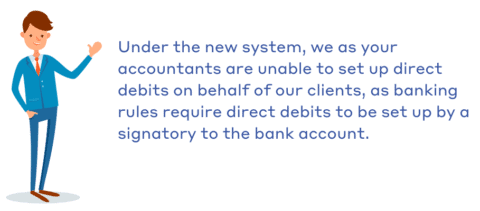
The facility to create, view, amend and cancel a direct debit is also restricted to employers only.
When will payment be taken?
HMRC will automatically collect the payment from your bank account based on the amount in your return. You’ll only need to set the PAYE Direct Debit up once, at least 6 working days before your payment due date.
HMRC will usually take the payment either:
- shortly after the 22nd of the month
- 4 working days after you file the return (if you file it after the 19th of the month)
HMRC will notify you of the date and amount no later than 3 working days before the payment is collected. The payments will show on your bank statement as ‘HMRC SDDS’.
What charges can you pay using this type of Direct Debit?
You can pay the following charges:
- Full Payment Submission (FPS)
- Employer Payment Submission (EPS)
- Construction Industry Scheme (CIS)
- Apprenticeship Levy (AL)
- Class 1A National Insurance
- Earlier Year Update
As it currently stands, you cannot pay the following charges:
- any interest or penalties you owe
- return payments over £20 million
You will need to use another method of payment to pay these charges.
Reference number
You’ll need to use your 13-character accounts office reference number as the payment reference. You can find this:
- in the ‘my account’ section of you HMRC online account
- on the letter HMRC sent you when you registered as an employer (or sent to your accountant or tax adviser if they registered on your behalf)
- in the front of your payment booklet if you have one
| If you need any more information or advice on how to set up your direct debit to pay PAYE, then please do not hesitate to contact us. |
Source: Gov.uk
